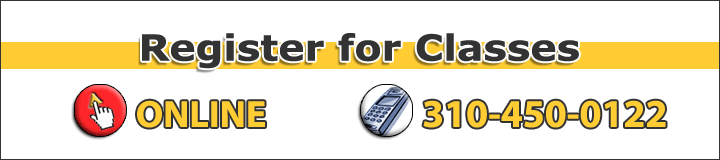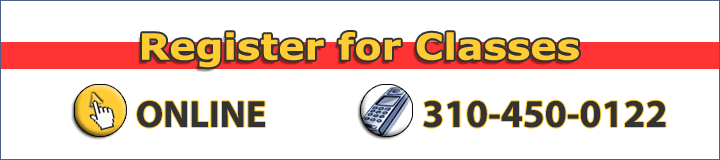Adobe Premiere Training Level 2 |
Intermediate
Advance Your Editing Skills.
Edit Better. Learn powerful ways to modify your video to tell your story in this cutting edge two day class!

Premiere Training | Level 2 learn how the pros do color correction,
key-frame animation, and popular motion-graphics tricks like track mattes and simulated 3D space.
Learn the principles of working with the audio mixer and filters like reverb/EQ to integrate your audio tracks into a sonic masterpiece.

Audience
Adobe Premiere Level 2 Training is for designers and corporate communications professionals who are looking to advance their understanding of digital video and editing. Prerequisites
Adobe Premiere Level 2 Training is for designers and corporate communications professionals who are looking to advance their understanding of digital video and editing. Prerequisites
- Basic Computer Skills & File Management on Windows or Mac
- Have taken the Premiere | Level 1, or equivalent knowledge
Color correction
- Levels
- RGB Curbs
- The Fast Color Corrector
- The Three-Way Color Corrector
- Shadow/Highlight effect
- The scopes and legal NTSC values
- The reference monitor
Audio Enhancements
- EQ effect
- Reverb effect
- Pitch Shifter effect
- Fill Left/Right effect
The Audio Mixer Part 2
- Clip vs. track effects
- Sub-mix tracks and audio routing
- Track effects and sends
- Automation modes (read, write, latch, touch and off)
A and B Roll Editing
- Synchronizing the A and B angles using audio clues
- Using separate video track for A and B (cutting on the action)
The Multicam Monitor
- Synchronizing multiple camera angles using audio or video clues
- Nesting and enabling for Multicam Monitor
- Re-recording/overriding previous edits
- Cut touch ups and camera changes
- Modifying the nested sequence
The Trim Monitor
- Precision ripple and rolling edits
- Preferences for pre/post roll and trim increments
Keyframe Animation
- Animating effects in the Effects Control Panel Popular motion-graphic effects (fade in/out, scale and rotate in/out, etc)
- Animating effects in the Timeline/Sequence pane (review of selection and pen tool)
- Keyframe types and interpolation (linear, Bezier, auto Bezier, etc)
Popular Motion-Graphics Effects
- Rotating in 3D space
- Animating track mattes
- Lens flare
- Animated color changes
- Using nested sequences as symbols
- Blending modes
Integration with Adobe Creative Suite Products
After Effects
- Taking advantage of AE Text Animation Presets
- AE backgrounds
- Chroma Keying form AE
Photoshop
- Importing PS layered documents as sequences
- Updating Premiere assets from PS
Encore
- Exporting Chapter Markers for Encore
- Rendering Premier sequences directly in Encore
Illustrator
SoundBooth
Flash
Advanced Preferences
Archiving a Finished Project
Optimizing your Computer System for Maximum Performance
- Two and three-hard-drive configurations (7200 rpm and lower HD speeds)
- Internal, external and server drives
- Taking advantage of your Graphics Card
Understanding and Managing Premier Generated Files
- Conformed audio, PEK files, indexed video files
- Media cash files
- Preview files
- Auto-save files