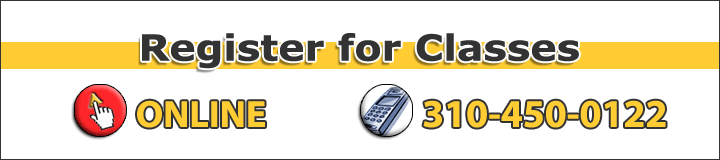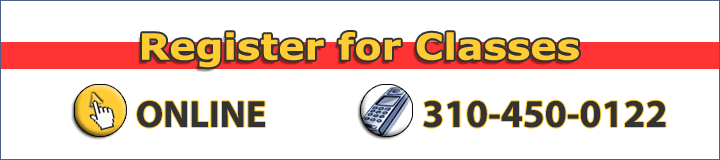Edit Your Own Videos
Edit Video, Create Titles, & Add Transitions.
Learn how to edit video, add transitions, audio, Titles, & effects.
Adobe Premiere Training Level 2 |
Intermediate
Advance Your Editing Skills.
Edit Better. Learn powerful ways to modify your video to tell your story in this cutting edge two day class!

Premiere | Level 1 teaches you to how to import, export and edit video with the industry-leading video production toolset. You can work across desktop and devices to edit virtually any type of media in its native format and create professional productions with brilliant color for film, TV, and web.

Audience
Adobe Premiere Training is for anyone wanting to learn how to import and edit individual videoes, add titles, and transitions.
Prerequisites
- Basic Computer Skills on Windows or Mac
Introduction to Adobe Premiere Pro
- What is Premiere?
- What kind of media is typically created with Premiere?
- What kind of media can be captured with Premiere?
- What kind of media can be imported intoPremiere?
- How is Premiere different from Apple Final Cut Pro?
- The advantages of Adobe product integration: Premiere, After Effects, Photoshop, Illustrator
- What is QuickTime?
- Understanding video production
- A typical digital video work environment setup
- A typical Premiere workflow sequence
Project Management
- Understanding digital video
- Determine what type of media output is required for your Premiere project
- Determine the playback format for final output
- What restrictions are there for the project’s physical window frame size?
- What restrictions are there for the project’s time base?
- What restrictions are there for the project’s frame rate?
- What restrictions are there for graphical screen-based assets?
- What restrictions are there for video assets?
- What restrictions are there for audio assets?
Setting Up a Premiere Project
- Assigning RAM to the program (if not using Mac OSX)
- Booting up Premiere for A-B cuts editing
- Setting Premiere Preferences
- Creating a Premiere “Project”
- Understanding and navigating the Premiere workspace
Capturing Digital Video into the Premiere Environment
- What is Firewire IEEE 1394?
- Can I capture analog video into the Premiere environment?
- Setting capture preferences
Importing and Manipulating VIDEO CLIPS
- Importing QuickTime movies
- Video compression issues
- Time-base issues
- Frame rate issues
- Laying video clips into the Timeline
- Changing video clip properties
- Animating video clips
Importing and Manipulating Sound
- Sound basics: Music, narrative, sound effects
- Importing audio assets into Premiere
- Audio compression issues
- Manipulating sound cues in the Timeline
- Synching sound to visual events
- Controlling sound volume and sound fades
- Using sound filters
Importing and Manipulating Graphics
- Importing raster Photoshop layered files
- Importing vector images created in Illustrator
- Working with graphical footage
- Editing graphical footage tracks
- Editing files with an external editor from within Premiere
- Superimposing graphics over other visual assets
Working with Transitions and Effects
- Understanding the utility of transitions
- Applying transitions in Premiere ’s transitions track
- Performing color correction
Creating Titles
- Using Premiere’s title generation features
Importing and Manipulating AFTER EFFECTS PROJECTS
- Understanding Adobe After Effects Importing After Effects compositions into Premiere
- Editing After Effects compositions using After Effects as an external editor from within Premiere
- Editing Premiere projects using Premiere as an external editor from within After Effects
Final Project File Rendering
- Testing for final export
- Creating digital video output or output to video tape
- Choosing rendering options
- Exporting an EDL